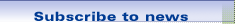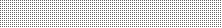| Category: | |
Talking dictionary |
| Language pair: | |
English<->Polish; Polish<->English |
| Vocabulary: |
|
630,000 words |
| Battery Type: |
|
2 x AAA batteries, included |
| PC connection |
|
No |
The new ECTACO Partner EP500 is a bilingual English <-> Polish translating dictionary and so much more. Designed to let anyone understand and communicate instantly, the EP500 features all the latest programming advances. Containing a massive 630,000 words in its comprehensive vocabulary database plus 14,000 of the most important phrases for immediate communication, the EP500 employs sophisticated TTS (Text-To-Speech) voice synthesis to speak any of its entries aloud so you don't have to. Perfect for anyone just beginning to explore the world of international communication, the EP500 is loaded with the linguistic resources and extras that make all the difference when you need a reliable, portable companion to help make sense of the world in another language.
A Complete Resource
630,000 words that can be instantly translated in either direction make the EP500 the perfect choice for anyone who needs on-the-spot translations between English and Polish. And an additional 14,000 first-use phrases that can also be spoken aloud make it simple to understand and be understood in almost any commonly encountered situation. SAT 200 and SAT 5000 vocabularies help those preparing for tough standardized college-entry tests by building a winning vocabulary quickly and accurately. Add in popular American idioms, a full English grammar resource with irregular verbs, and enjoyable linguistic games to improve your skills while you play and you have one of the best all-around translators ever designed.
Unlimited Voice Output
Employing the latest TTS speech synthesis to deliver complete pronunciation of all the entries in the EP500 database means that you will always know just how a word should be said. No more trying to sound out a transcription. Just touch a button and let the EP500 do the talking for you. And with unlimited voice output, the device will say anything at all - just enter any word using the comfortable and intuitive keypad and get instant clear and audible pronunciation at the touch of a button.
Intuitive Interface
The user-friendly bilingual interface makes navigating through the volumes of information contained in the EP500 fast and easy. In addition to a choice of English or Polish display languages, the device also features an advanced Look-up function and a Word Recognition utility plus the award-winning Vector Ultima™ spell-checker to ensure accuracy. An easy to read 255x160 LCD display lets you use the device for hours on end without the fatigue that comes from using other screens.
Loaded with Extras
In addition to all the most indispensable linguistic resources, the EP500 also comes pre-loaded with loads of extras usually found in the most sophisticated business organizers. Use the bilingual World Time utility to stay on schedule no matter where you are and take charge of your finances with the built-in calculator. Currency and metric converters let you make sense of exchange rates and size differences easier than ever before.
The Partner EP500 includes:
- Bilingual English-Polish Interface
- 630,000 entry bi-directional dictionary
- Advanced English and Polish TTS speech synthesis pronounces any word
- 14,000 entry Audio PhraseBook enabled with English and Polish TTS pronunciation
- English Phonetic transcription
- Instant reverse translation
- Look-up function
- Advanced word recognition
- Vector Ultima™ spell-checker
- Slang Lock feature to exclude slang from translations
- English Irregular verbs
- American English Idioms
- Electronic English grammar book
- SAT 200 and SAT 5000 vocabulary builders
- Linguistic games including the ever-popular and effective Hangman
- USA interview utility to help prepare for citizenship exams
- Bilingual World Time clock
- Calculator
- Currency and Metric converters
- Easy to read 255*160 dot LCD screen
- SD card support
- And more…
This model is normally operated in a silent mode and you will need to press the "Speaker" button or to choose the corresponding option from the menu in order to hear the translation spoken out loud.