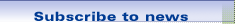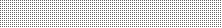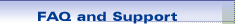
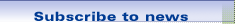
|
FAQ on Handheld Dictionaries
- Make your choice!
The choice of the model depends on your practical needs. If you need only text processing and reading books, an inexpensive non-talking model will be the right choice. If you intend to use your dictionary for communication, on trips abroad, or for studying foreign languages, you will certainly need a model with a speech synthesizer. And if you need a high-end linguistic microcomputer with the built-in bi-directional full text automatic translation system - Partner® is your choice!
- What is a "speech synthesizer"?
A "speech synthesizer" is a device which allows you to hear the correct pronunciation of any words or phrases you type in.
- What sections are there in the organizer?
Different sections can be included in the organizer depending on the dictionary model. Simple organizer consists of telephone directory, and a scheduler. The organizer of the Language Teacher® ER586HT Partner® has the largest set of features: office telephones, personal telephones, notes, schedule, dates-to-remember, calendar, shorthand, message board, and Dictaphone.
- How many pages of typescript can fit into 32, 64, 128K of memory?
32K of memory comprise about 16 pages, 64K - 32 pages, 128K - 64 pages of typescript.
- What is the PC-Link option for?
The main purpose of this option is to store a backup copy of the data typed by you into the dictionary on a Personal Computer.
- What earphones can I use with my dictionary?
You may use standard earphones or order them from our Customer Service Department.
- What should I do if the dictionary breaks after
the expiration of the warranty period?
After expiration of the warranty period your dictionary can be repaired or replaced at an additional charge. You can request information about prices for repair or replacement by contacting one of the offices of Ectaco, Inc.
- Can I exchange my older version of the electronic
dictionary for a newer one?
Yes, you may, at any Ectaco Inc. office
- What batteries do I need for my dictionary?
In the User's Guide which accompanies each dictionary you can find detailed information on batteries and power adapters. Depending on the model, CR-2032 or AAA batteries are supplied with the dictionary.
- How long do the batteries last?
It depends on how often you use your dictionary. New batteries can last up to 6 months if you do not use the speech function. Batteries supplied with the dictionary are factory-tested. We recommend connecting to external data sources (computer link, e-mail, or fax) using an AC Adapter. Using batteries during the process of external linking may cause malfunction.
- What power adapter can I use with my dictionary?
The 150mA (or more) non-stabilized power adapter matches all models. When buying a power adapter, please check that it has the proper type of connectors and polarity. You can order an adapter from our Head Office. Required voltage and polarity:
| Model |
2200 |
486 |
586 |
750/760 |
| Voltage |
9 V |
9 V |
9 V |
9 V |
| Polarity in center |
"+" |
"-" |
"-" |
"+" |
- My dictionary has a reserve battery. How often should I replace it?
The reserve battery lasts for 1 year, according to the specification. However, in reality it often lasts over 2 years.
- Can I lose information stored in the dictionary while
replacing the reserve battery?
Not if you complete the replacement within 5-10 minutes (which is quite enough for this procedure).
- After I replaced the batteries, I got the message on my display:
"System initialization. Press (Y/N) key." What should I do?
Press "Y" twice if you want to restore the factory defaults. In this case, you will lose information that you have input into the dictionary yourself. Press "N" if you want to keep your information.
|




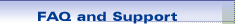
 FAQ on Handheld Dictionaries
FAQ on Handheld Dictionaries Handheld Dictionaries Glossary
Handheld Dictionaries Glossary FAQ on iTRAVL units.
FAQ on iTRAVL units. Why is my registration key not working?
Why is my registration key not working? How do I register the evaluation copy?
How do I register the evaluation copy? Support forum
Support forum